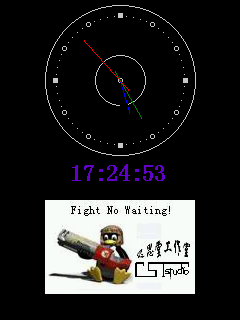1
2
3
4
5
6
7
8
9
10
11
12
13
14
15
16
17
18
19
20
21
22
23
24
25
26
27
28
29
30
31
32
33
34
35
36
37
38
39
40
41
42
43
44
45
46
47
48
49
50
51
52
53
54
55
56
57
58
59
60
61
62
63
64
65
66
67
68
69
70
71
72
73
74
75
76
77
78
79
80
81
82
83
84
85
86
87
88
89
90
91
92
93
94
95
96
97
98
99
100
101
102
103
104
105
106
107
108
109
110
111
112
113
114
115
116
117
118
119
120
121
122
123
124
125
126
127
128
129
130
131
132
133
134
135
136
137
138
139
140
141
142
143
144
145
146
147
148
149
150
151
152
153
154
155
156
| /**
* @file graphic_test.c
* @author Late Lee
* @date Oct 2011
*
* @brief A test of LCD, including a clock, some text
*
* @log
* 2011-10-? begin of this project
* 2011-10-14 finish the clock, add some text on the screen
* 2011-10-22 将图片资源嵌入到程序文件中并显示
*/
#include <unistd.h>
#include <stdlib.h>
#include <math.h>
#include <time.h>
#include <string.h>
#include "fb_utils.h"
#include "fb_graphic.h"
#include "jpeg.h"
/**
* black: 0x000000
* white: 0xffffff
* red: 0xff0000
* green: 0x00ff00 (0x008000)
* blue: 0x0000ff
* yellow: 0xffff00
* gold: 0xffd700
*
*/
/* 0.black 1.xx 2.white 3.xx 4.xx 5.xx 6.purple 7.red 8.green 9.blue 10. yellow 11. gold */
static int palette [] =
{
0x000000, 0xffe080, 0xffffff, 0xe0c0a0, 0x304050, 0x80b8c0,
0x6600cc, 0xff0000, 0x008000, 0x0000ff, 0xffff00, 0xffd700,
0xcbcbcb,
};
#define NR_COLORS (sizeof (palette) / sizeof (palette [0]))
#define WHITE 2
#define GOLD 11
#define PI 3.1415926536
#if 0
#define X 120
#define Y 110
#define R 100
#endif
// 分别: x/Y坐标、大圆/中圆半径,秒/分/时针长度
#define X 100
#define Y 100
#define R 75
#define MID_R 25
#define SEC_LEN (R - 20)
#define MIN_LEN (SEC_LEN - 10)
#define HOUR_LEN (MIN_LEN - 10)
void draw_clock(int x, int y, int r, int mid_r, int colidx)
{
int xc, yc;
int i;
circle(x, y, r, colidx); // 画大圆
circle(x, y, mid_r, colidx); // 画中圆
circle(x, y, 2, colidx); // 画小圆
for (i = 0; i < 60; i++)
{
xc = x + (int)((r-10) * sin(PI * 2 * i/60));
yc = y + (int)((r-10) * cos(PI * 2 * i/60));
if (i % 15 == 0)
fillrect(xc-2, yc-2, xc+2, yc+2, colidx);
else if (i % 5 == 0)
circle(xc, yc, 2, colidx);
else
pixel(xc, yc, colidx);
}
}
void action(int x, int y, int hour, int minute, int second, int fresh)
{
float a_hour, a_min, a_sec;
int x_hour, y_hour;
int x_min, y_min;
int x_sec, y_sec;
a_sec = second * 2 * PI / 60;
a_min = minute * 2 * PI / 60 + a_sec / 60;
a_hour = hour * 2 * PI / 12 + a_min / 12;
x_sec = (int)(SEC_LEN * sin(a_sec));
y_sec = (int)(SEC_LEN * cos(a_sec));
x_min = (int)(MIN_LEN * sin(a_min));
y_min = (int)(MIN_LEN * cos(a_min));
x_hour = (int)(HOUR_LEN * sin(a_hour));
y_hour = (int)(HOUR_LEN * cos(a_hour));
if (fresh)
{
line(x + x_hour, y - y_hour, x - x_hour / 8, y + y_hour / 8, 9);
line(x + x_min, y - y_min, x - x_min / 4, y + y_min / 4, 8);
line(x + x_sec, y - y_sec, x - x_sec / 4 , y + y_sec / 4, 7);
}
else
{
line(x + x_hour, y - y_hour, x - x_hour / 8, y + y_hour / 8, 0);
line(x + x_min, y - y_min, x - x_min / 4, y + y_min / 4, 0);
line(x + x_sec, y - y_sec, x - x_sec / 4 , y + y_sec / 4, 0);
}
}
int main(void)
{
int i;
int hour, min, sec;
time_t t;
struct tm *mytime;
char *buf;
fb_init(); // 初始化屏幕
graphic_init(); //初始化画图界面
jpeg_init(); // 初始化jpeg
color_init(palette, NR_COLORS);
#define TIME_Y 160 // y of string time
draw_jpeg(); // draw the picture
while (1)
{
draw_clock(xres/2, yres/4, R, MID_R, 12);
t = time(NULL);
mytime = localtime(&t);
hour = mytime->tm_hour;
min = mytime->tm_min;
sec = mytime->tm_sec;
action(xres/2, yres/4, hour, min, sec, 1);
buf = ctime(&t);
buf = strchr(buf, ':') - 2; /* Fri Jun 17 11:16:21 UTC 2011 -> 11:16:21*/
buf[8] = '\0';
put_string_ascii(70, TIME_Y, buf, 6); // display time
//usleep(1000000);
sleep(1);
//fb_refresh();
action(xres/2, yres/4, hour, min, sec, 0);
fb_refresh_region(TIME_Y, 25);
}
fb_release();
return 0;
}
|