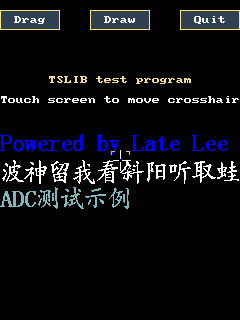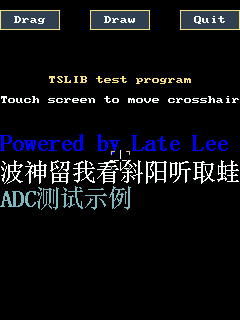1
2
3
4
5
6
7
8
9
10
11
12
13
14
15
16
17
18
19
20
21
22
23
24
25
26
27
28
29
30
31
32
33
34
35
36
37
38
39
40
41
42
43
44
45
46
47
48
49
50
51
52
53
54
55
56
57
58
59
60
61
62
63
64
65
66
67
68
69
70
71
72
73
74
75
76
77
78
79
80
81
82
83
84
85
86
87
88
89
90
91
92
93
94
95
96
97
98
99
100
101
102
103
104
105
106
107
108
109
110
111
112
113
114
115
116
117
118
119
120
121
122
123
124
125
126
127
128
129
130
131
132
133
134
135
136
137
138
139
140
141
142
143
144
145
146
147
148
149
150
151
152
153
154
155
156
157
158
159
160
161
162
163
164
165
166
167
168
169
170
171
172
173
174
175
176
177
178
179
180
181
182
183
184
185
186
187
188
189
190
191
192
193
194
195
196
197
198
| /* new add by Late Lee 2011-05-30*/
//#define HZK24
#ifdef HZK24 /* 24 */
#include "ascii24.h"
#define ASCII_CODE ascii24
#define FONT_SIZE 24 /* size: 24 */
#else /* 16 */
#include "ascii16.h"
#define ASCII_CODE ascii16
#define FONT_SIZE 16 /* size: 16 */
#endif
#define BYTES (FONT_SIZE/8) /* for HZ: 3 bytes 2 bytes*/
#define BUF_SIZE (BYTES * FONT_SIZE) /* HZ buff 3*24 = 72 bytes 2*16 = 32 bytes */
#define ASCII_BYTES (BYTES-1) /* 2 1*/
#define ASCII_SIZE (FONT_SIZE * ASCII_BYTES) /* ASCII buffer: 24*2 = 48 bytes 16 * 1 = 16 bytes */
#define ASCII_WIDTH (FONT_SIZE/2) /* ASCII: 16*8 24*12 */
/* end here Late Lee*/
/*****************************************************************************
* new add by Late Lee 2011-05-30
*****************************************************************************/
/**
* __display_ascii - Display an ASCII code on touch screen
* @x: Column
* @y: Row
* @ascii: Which ASCII code to display
* @colidx: Color index(?)
* This routine display an ASCII code that stored in an array(eg, ASCII_CODE).
* 16x8 ASCII code takes 1 byte, 24*12 ASCII code takes 2 bytes, so we need
* -ASCII_BYTES-.
*/
static void __display_ascii(int x, int y, char *ascii, unsigned colidx)
{
int i, j, k;
unsigned char *p_ascii;
int offset;
offset = (*ascii - 0x20 ) * ASCII_SIZE; /* find the code in the array */
p_ascii = ASCII_CODE + offset;
for(i=0;i<FONT_SIZE;i++)
for(j=0;j<ASCII_BYTES;j++)
for(k=0;k<8;k++)
if( p_ascii[i*ASCII_BYTES+j] & (0x80>>k) )
//if(*( p_ascii + i*ASCII_BYTES+j) & (0x80>>k))
pixel (x + j*8 + k, y + i, colidx);
}
/**
* put_string_ascii - Display an ASCII string on touch screen
* @x: Column
* @y: Row
* @s: Which string to display
* @colidx: Color index
*/
void put_string_ascii(int x, int y, char *s, unsigned colidx)
{
while (*s != 0) {
__display_ascii(x, y, s, colidx);
x += ASCII_WIDTH;
s++;
}
}
/* not test */
void put_string_center_ascii(int x, int y, char *s, unsigned colidx)
{
size_t sl = strlen (s);
put_string_ascii (x - (sl / 2) * ASCII_WIDTH,
y - FONT_SIZE / 2, s, colidx);
}
/**
* __display_font_16 - Display a 16x16 (chinese) character on touch screen
* @fp: File pointer points to HZK(ie, HZK16)
* @x: Column
* @y: Row
* @font: Which (chinese) character to display
* @colidx: Color index
* This routine ONLY display 16*16 character.
* Every character takes two bytes, we show the first 8 bits, then the second 8 bits,
* then the whole world will be shown before us.
*/
static void __display_font_16 (FILE *fp, int x, int y, unsigned char *font, unsigned colidx)
{
int i, j, k;
unsigned char mat[BUF_SIZE]={0};
int qh,wh;
unsigned long offset;
qh = *font - 0xa0;
wh = *(font+1) - 0xa0;
offset = ( 94*(qh-1) + (wh-1) ) * BUF_SIZE; /* offset of the character in HZK */
/* read it */
fseek(fp,offset,SEEK_SET);
fread(mat,BUF_SIZE,1,fp);
/* show it */
for(i=0;i<FONT_SIZE;i++)
for(j=0;j<BYTES;j++)
for(k=0;k<8;k++)
if(mat [i*BYTES+j] & (0x80>>k))
pixel (x + j*8 + k, y + i, colidx);
}
/**
* __display_font_24 - Display a 24x24 (chinese) character on touch screen
* @fp: File pointer points to HZK(ie, HZK24)
* @x: Column
* @y: Row
* @font: Which (chinese) character to display
* @colidx: Color index
*/
static void __display_font_24 (FILE *fp, int x, int y, unsigned char *font, unsigned colidx)
{
unsigned int i, j;
unsigned char mat[FONT_SIZE][BYTES]={{0}};
int qh,wh;
unsigned long offset;
qh = *font - 0xaf;
wh = *(font+1) - 0xa0;
offset = ( 94*(qh-1) + (wh-1) ) * BUF_SIZE;
fseek(fp,offset,SEEK_SET);
fread(mat,BUF_SIZE,1,fp);
for(i=0;i<FONT_SIZE;i++)
for(j=0;j<FONT_SIZE;j++)
if( mat[j][i>>3] & (0x80>>(i&7)) )
// if ( mat[j][i/8] & (0x80>>i%8) ) /* org */
pixel (x + j, y + i, colidx);
}
/**
* put_string_hz - Display a (chinese) character string on touch screen
* @fp: File pointer points to HZK(ie, HZK24 or HZK16)
* @x: Column
* @y: Row
* @s: Which string to display(must be 'unsigned char*')
* @colidx: Color index
*/
void put_string_hz (FILE *fp, int x, int y, unsigned char *s, unsigned colidx)
{
while (*s != 0) {
#ifdef HZK24
__display_font_24 (fp, x, y, s, colidx); /* for HZK24 */
#else
__display_font_16 (fp, x, y, s, colidx);
#endif
x += FONT_SIZE;
s += 2; /* 2 bytes */
}
}
/* not test */
void put_string_center_hz (FILE *fp, int x, int y, unsigned char *s, unsigned colidx)
{
size_t sl = strlen ((char *)s);
put_string_hz (fp, x - (sl/2) * FONT_SIZE, y - FONT_SIZE/2, s, colidx);
}
/**
* put_font - Display an ASCII or/and (chinese) character string on touch screen
* @fp: File pointer points to HZK(ie, HZK24 or HZK16)
* @x: Column
* @y: Row
* @s: Which string to display
* @colidx: Color index
*/
void put_font(FILE *fp, int x, int y, unsigned char *s, unsigned colidx)
{
while (*s != 0) {
if ( (*s>0xa0) && (*(s+1)>0xa0) ) {
#ifdef HZK24
__display_font_24 (fp, x, y, s, colidx); /* for HZK24 */
#else
__display_font_16 (fp, x, y, s, colidx); /* for HZK16 */
#endif
x += FONT_SIZE;
s += 2; /* 2 bytes */
} else {
__display_ascii (x, y, (char *)s, colidx);
x += ASCII_WIDTH;
s++; /* 1 byte */
}
}
}
/* not test */
void put_font_center(FILE *fp, int x, int y, unsigned char *s, unsigned colidx)
{
size_t sl = strlen ((char *)s);
put_font (fp, x - (sl/2) * 16, y - 16/2, s, colidx);
}
|