GIT使用笔记。有些命令tortoisegit无法胜任,则使用命令行。
一般性
github 使用用户名下载经常超时,使用 git 协议下载正常,此时形式如:git@github.com:latelee/Makefile_templet.git。
在 jenkins 中指定仓库地址时,要给出后缀.git。
分支管理的笔记
创建分支
1 | 在master上创建分支: |
示意图:
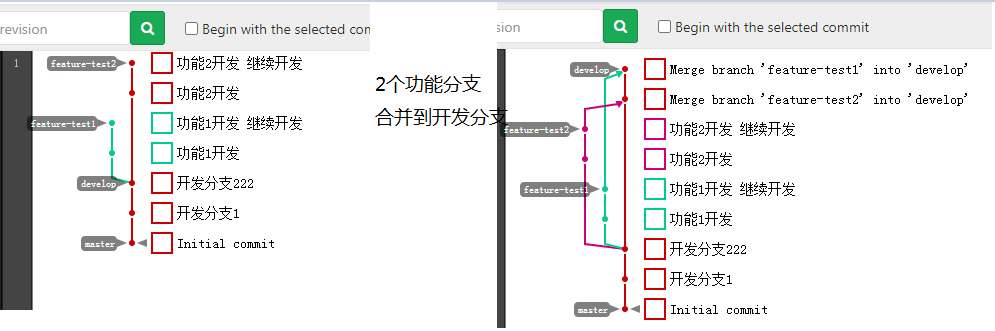
本地更新远程仓库所有分支
默认情况下,使用git clone下载的仓库,只有默认的分支(可能是master,可能是其它的,可由远程仓库设置)。在本地更新所有的远程仓库分支:
1 | git branch -r | grep -v '\->' | while read remote; do git branch --track "${remote#origin/}" "$remote"; done |
只拉取远程仓库所有分支:
1 | git fetch origin // 注:并未切换分支,如果仓库新建有分支,此操作会更新在本地。 |
拉取指定分支:
1 | git fetch origin dev // dev为远程仓库分支 |
子模块
1 | 更新子模块(要执行这2句): |
合并多个提交记录
在git bash中操作。
1、合并最新的N个提交。
示例:
git rebase -i HEAD~3
出现VI编辑器,输入i进入编辑模式。第一行的commit不可修改。其它的commit将pick改为s。输入:wq保存并退出,git进行压缩。接着进入另一个VI编辑器,将已有的提交日志删除,重新添加新的提交日志。输入:wq。
此时最新的3个提交已被合并。日志为刚才添加的,而时间则是3个提交最早的那一次时间。
注意必须添加日志,否则无法完成操作。提示:
1 | Aborting commit due to empty commit message. |
其它:出现异常,使用git rebase --abort放弃操作。
强制重新提交新的仓库
相当于清空原仓库,而不删除。
删除 .git,再新建仓库
1 | rm -rf .git |
添加远程仓库并提交:
1 | git remote add origin https://latelee@github.com/latelee/foobar.git |
另一种提交方法(初始化同上,仅是提交时用一条命令,ssh方式):
1 | git push --force --set-upstream git@github.com:latelee/foobar.git master:master |
注:如果提交了不应该提交的内容,可以重新制作本地的 git 仓库,再用此法,则原地址未变,而内容改变,过程的版本不再看到。
标签tag
删除远程仓库tag
标签v1.0已打,但发现问题,重新改,删除该标签,在新的提交上打上v1.0(注:此场景不是另一个新版本的发布)。此时无法推送远程。可删除远程标签,再推送。
1 | git tag -d v1.0 |
问题及解决
git checkout时出现:
1 | On branch master |
不需要保留本地修改情况下,执行下面两步:
1 | git fetch origin |
再次查看:
1 | git status |
分支没有任何内容,但创建分支:
1 | $ git checkout -b develop master |
远程仓库没有对应的分支,但本地有,提交方法:
1 | git push --set-upstream origin branch-aaa |
github的一些笔记
ssh:
先在主机生成ssh:
1 | ssh-keygen.exe -t rsa -C "li@latelee.org" # 邮箱为注册github的,一路回车 |
再在个人设置中添加公钥。再测试连通性:
1 | ssh -T git@github.com |
使用仓库为ssh形式,如下:
1 | git clone git@github.com:latelee/hello.git |
gitlab的一些笔记
自建的gitlab,可能没有域名,用 IP 地址即可,可能加端口访问。支持 http 和 git,注意,git 方式不用加端口。git 方式和 github 设置类似。
1 | git clone http://172.18.18.18:8888/latelee/git_test.git |
一说加端口的是这样:
1 | git clone ssh://git@10.10.10.10:8022/group/project.git |
参考:

