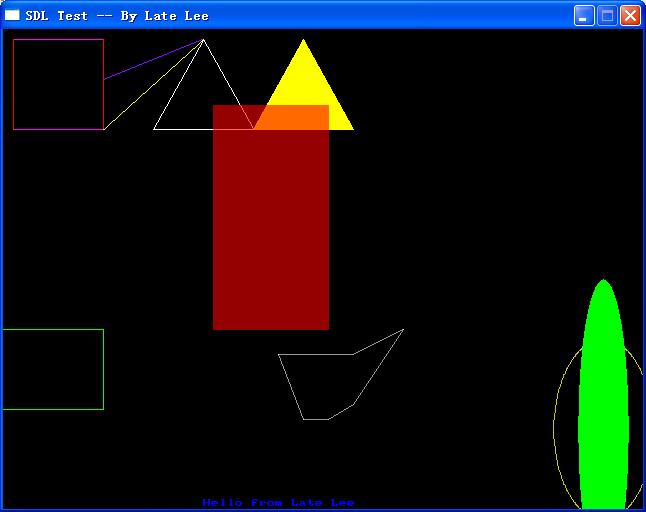1
2
3
4
5
6
7
8
9
10
11
12
13
14
15
16
17
18
19
20
21
22
23
24
25
26
27
28
29
30
31
32
33
34
35
36
37
38
39
40
41
42
43
44
45
46
47
48
49
50
51
52
53
54
55
56
57
58
59
60
61
62
63
64
65
66
67
68
69
70
71
72
73
74
75
76
77
78
79
80
81
82
83
84
85
86
87
88
89
90
91
92
93
94
95
96
97
98
99
100
101
102
103
104
105
106
107
108
109
110
111
112
113
114
115
116
117
118
119
120
121
122
123
124
125
126
127
128
129
130
131
132
133
134
135
| // 画图相关代码来自:
// http://www.aaroncox.net/tutorials/2dtutorials/sdlshapes.html
#include "SDL.h"
#include "SDL_gfxPrimitives.h"
const int WINDOW_WIDTH = 640;
const int WINDOW_HEIGHT = 480;
const char* WINDOW_TITLE = "SDL Test -- By Late Lee";
static SDL_Surface *g_screen;
enum color {BLACK, RED, GREEN, BLUE, CYAN, MAGENTA, YELLOW, WHITE, COLOR_MAX}; // Colors
// 颜色值:R G B A(alpha)
static Uint32 g_colors[COLOR_MAX] ={
0x000000ff, 0xff0000ff, 0x00ff00ff, 0x0000ffff,
0x00ffffff, 0xff00ffff, 0xffff00ff, 0xffffffff};
int initGraphic()
{
const SDL_VideoInfo *info;
Uint8 video_bpp;
Uint32 videoflags;
// Initialize SDL
if ( SDL_Init(SDL_INIT_VIDEO) < 0 )
{
fprintf(stderr, "Couldn't initialize SDL: %s\n",SDL_GetError());
return 1;
}
atexit(SDL_Quit);
// Alpha blending doesn't work well at 8-bit color
info = SDL_GetVideoInfo();
if ( info->vfmt->BitsPerPixel > 8 )
{
video_bpp = info->vfmt->BitsPerPixel;
}
else
{
video_bpp = 16;
}
videoflags = SDL_SWSURFACE | SDL_DOUBLEBUF;
// Set 640x480 video mode
if ( (g_screen=SDL_SetVideoMode(WINDOW_WIDTH,WINDOW_HEIGHT,video_bpp,videoflags)) == NULL )
{
fprintf(stderr, "Couldn't set %ix%i video mode: %s\n",640,480,SDL_GetError());
return 2;
}
SDL_WM_SetCaption(WINDOW_TITLE, 0);
return 0;
}
int drawGraphic()
{
//boxColor (g_screen, 0, 0, g_screen->w - 1, g_screen->h - 1, g_colors[RED]);
// 像素
//pixelRGBA(g_screen, 100, 100, 255, 0, 0, 255);
// 水平线
hlineColor(g_screen, 10, 100, 10, g_colors[MAGENTA]);
hlineColor(g_screen, 10, 100, 100, g_colors[MAGENTA]);
// 垂直线
vlineColor(g_screen, 10, 10, 100, g_colors[RED]);
vlineColor(g_screen, 100, 10, 100, g_colors[RED]);
// 直线
lineColor(g_screen, 100, 100, 200, 10, g_colors[YELLOW]);
lineRGBA(g_screen, 200, 10, 100, 50, 0x80, 0x11, 0xff, 0xff);
// 三角形
trigonColor(g_screen, 200, 10, 150, 100, 250, 100, g_colors[WHITE]);
filledTrigonColor(g_screen, 300, 10, 250, 100, 350, 100, g_colors[YELLOW]);
// 矩形
rectangleRGBA(g_screen, -10, 300, 100, 380, 0, 255, 0, 255);
// 填充
boxRGBA(g_screen, 210, 76, 325, 300, 255, 0, 0, 150);
// 圆
circleColor(g_screen, 500, 200, 100, g_colors[GREEN]);
// 椭圆
ellipseRGBA(g_screen, 600, 400, 50, 90, 255, 255, 0, 200);
filledEllipseRGBA(g_screen, 600, 400, 25, 150, 0, 255, 0, 255);
// 多边形
short x[6] = { 350, 275, 300, 325, 350, 400 };
short y[6] = { 325, 325, 390, 390, 375, 300 };
polygonRGBA(g_screen, x, y, 6, 255, 255, 255, 155);
// 更新屏幕
SDL_Flip(g_screen);
return 0;
}
int main(int argc, char* argv[])
{
int done = 0;
SDL_Event event;
atexit(SDL_Quit);
initGraphic();
drawGraphic();
while (!done)
{
/* Slow down polling */
SDL_Delay(100);
/* Check for events */
while (SDL_PollEvent(&event))
{
switch (event.type)
{
case SDL_QUIT:
done = 1;
break;
default:
break;
}
}
}
return 0;
}
|